Adding The Popup Link To Your Top Navigation using Memberspace and Webflow
If you want to add the popup link into your top navigation so anyone can click it at any time, follow the instructions below.
1. Click the "Copy" button under "OPTIONAL - Login & Signup Popup":

2. Make sure you are logged into your Webflow backend
3. Double click the Navigation section at the top to edit it:
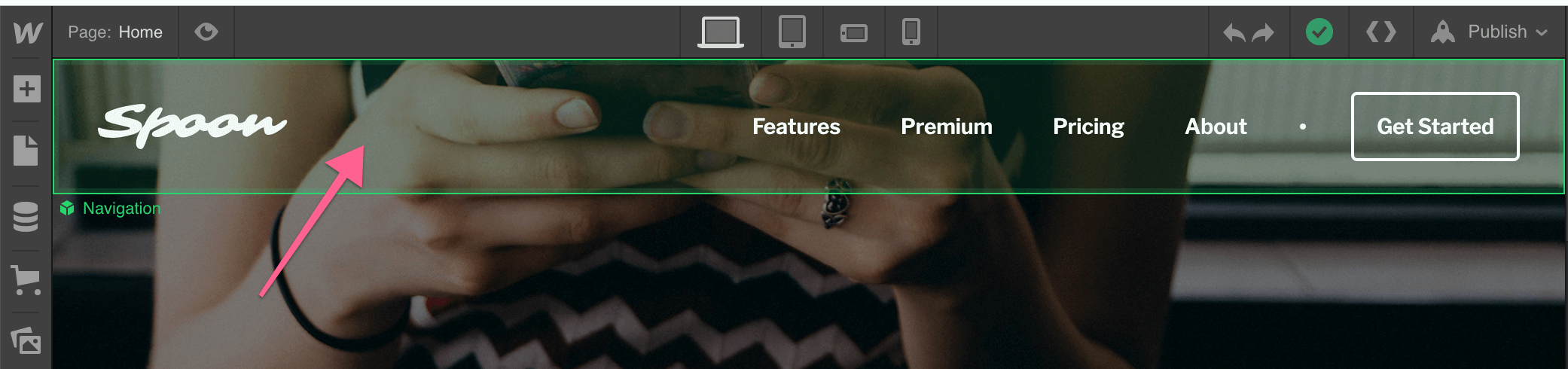
4. Click the Settings icon then click the "Add Link" button:

5. Paste in the code you copied before for the "URL" field, then double click the link in the Navigation section to edit the link text. Feel free to style and move the link somewhere else in the navigation:

6. Lastly don't forget to "Publish" your changes. Now whenever anyone clicks this link you just added, they will see your Log In & Sign Up form popup.
To test this, you'll need to be on your live website (not the Webflow editor) since Webflow disables our code while in the editor.
Conveniently, when members are logged in, this Login & Signup popup link will appear as a "Your Account" link automatically so your members can change their email, view invoices, update their credit card, cancel their subscription, etc.
Adding The Popup Link To A Specific Page
If you prefer to add a Login & Signup popup link onto a specific page of your website you can also feel free to do that.
1. Click the "Copy" button under "OPTIONAL - Login & Signup Popup":

2. Make sure you are logged into your Webflow backend
3. Click the Pages icon on the left:
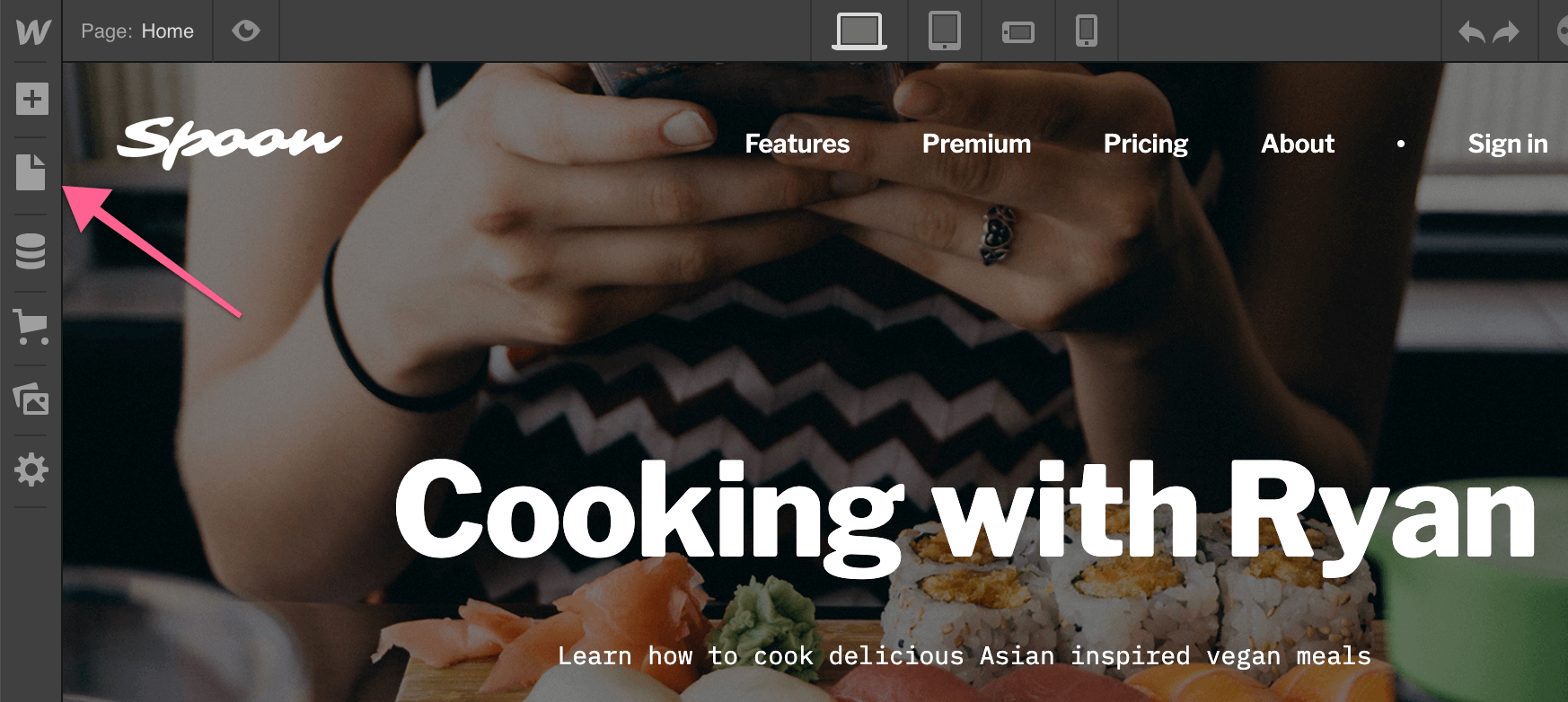
4. Find the page you want to add the popup link to and click it.
5. Click the Add Elements icon in the top left. You can then add any type of link (e.g. text, button, block, etc.) In this example I'll select a Button:

6. Paste in the code you copied before into the URL field:
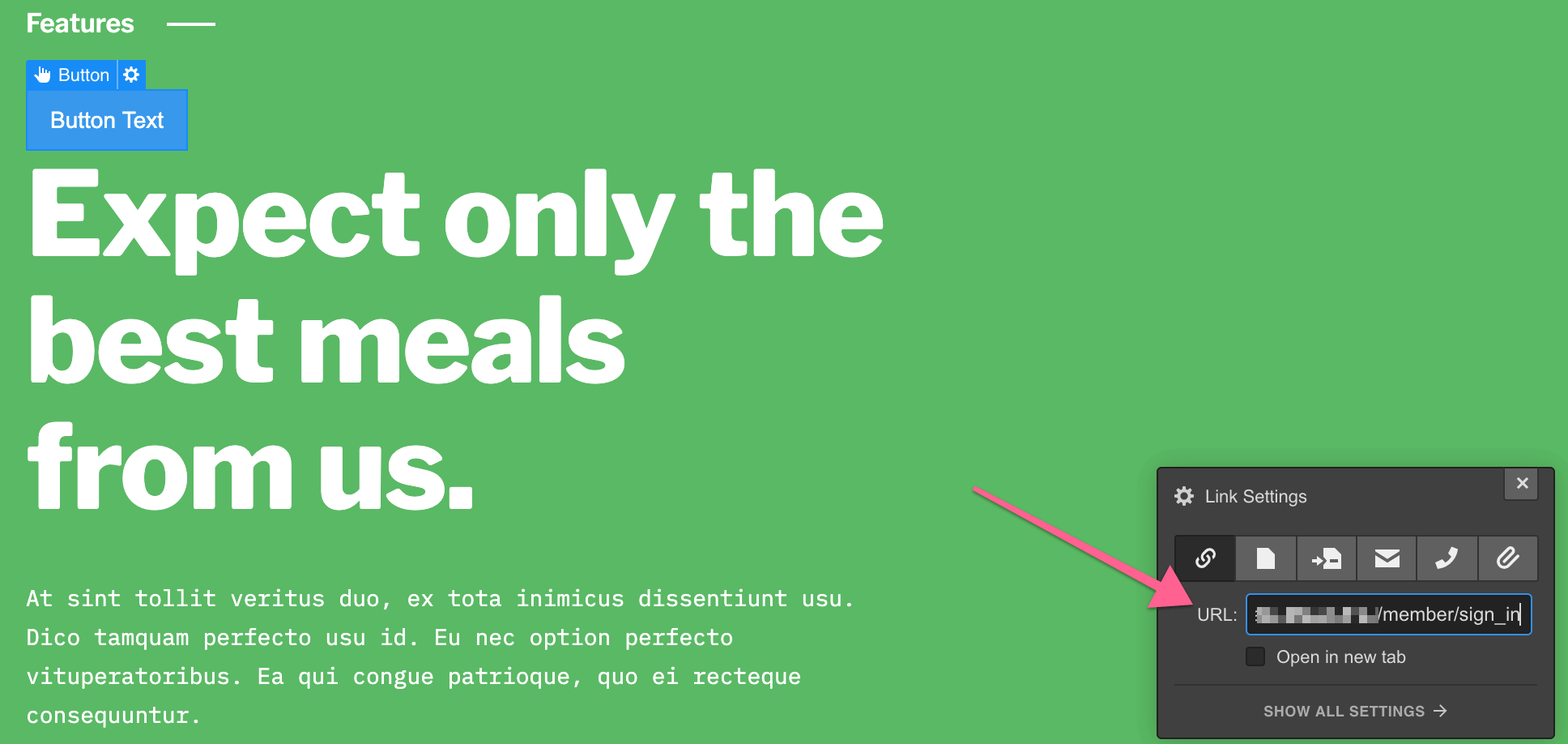
7. Double click the button to change it's text and feel free to change the styling:

8. Lastly don't forget to "Publish" your changes. Now whenever anyone clicks this link you just added, they will see your Log In & Sign Up form popup.
To test this, you'll need to be on your live website (not the Webflow editor) since Webflow disables our code while in the editor.
Conveniently, when members are logged in, this Login & Signup popup link will appear as a "Your Account" link automatically so your members can change their email, view invoices, update their credit card, cancel their subscription, etc.

.png)