
(This Tutorial is part of the Podcast Automation Series)When your podcast is ready to share with the world, it's time to start thinking about distribution! Getting your episodes to automatically show up on a wide range of podcast directories can take some time setting up but can widen your reach to millions of people instantly!
In this tutorial we take a look at how Transistor.fm have simplified this process by adding their Distribution page - helping you to get your show in all of the right places much quicker than the old manual submission route.
Using Transistor.fm Distribution Page
Get logged into your Transistor.fm account and click on the podcast that you want to start to submit to directories.
When you first visit the Distribution page, there is an introductory screen with a check list. If you see this screen it means you still have some work to do, before you can submit your show to podcast directories.
You can’t submit an empty RSS feed to podcast directories so you might need to add & publish a short trailer episode if your 1st episode isn’t going live just yet.

When the checklist is complete, the Distribution screen will show!
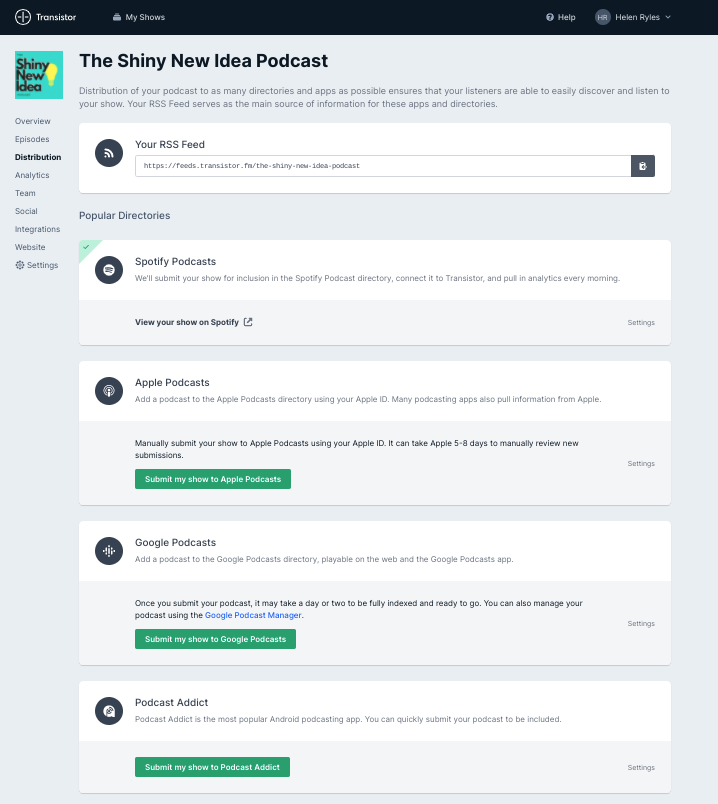
You’ll then see a list of places to add your podcast to, some only require a one click submission (like Spotify) but some will require that you have a login - like Apple requires you to have an Apple ID.
You can work your way down the distribution page getting your show on 7 podcast directories pretty fast!
Each directory has their own review period, some take a few hours and some can take a couple of weeks, so if you are launching a show it’s best to get your show submitted well in advance.
When your show is listed on the directory, you’ll see a link to your show on that platform appear on the distribution page, in place of where the submission button was.
After you’ve finished adding your show to the popular directories section, you can move down to the Other Apps & Aggregators section.

These are smaller directories that have a different submission process than the ones done before. They may require you to copy / paste your RSS feed to their site to submit to their directory, or you might need to fill in a contact form on their web page to add your show. Transistor has added useful links directly to each of the pages you’ll need to visit.
There are a few directories like Castro, Castbox, Overcast that require you to have your show on Apple podcasts first.
As you receive confirmation from each directory that your show has been added, you can add your links into the fields provided on the Transistor Distribution page.
Once you have worked through the list, you can save the changes! Your podcast is now available worldwide!
Using Another Host?
For those of you using a different podcasting host that doesn’t make directory submission as simple as Transistor does, we've put together a handy list of where to submit your podcast in order of how easy they are to add your show to.
Have your RSS feed handy so you can start to add your shows to directories. Visit the Makerpad - Podcast Directory List to see a wide range of places to add your show! We’ll show you how to do it the manual way.


.png)
